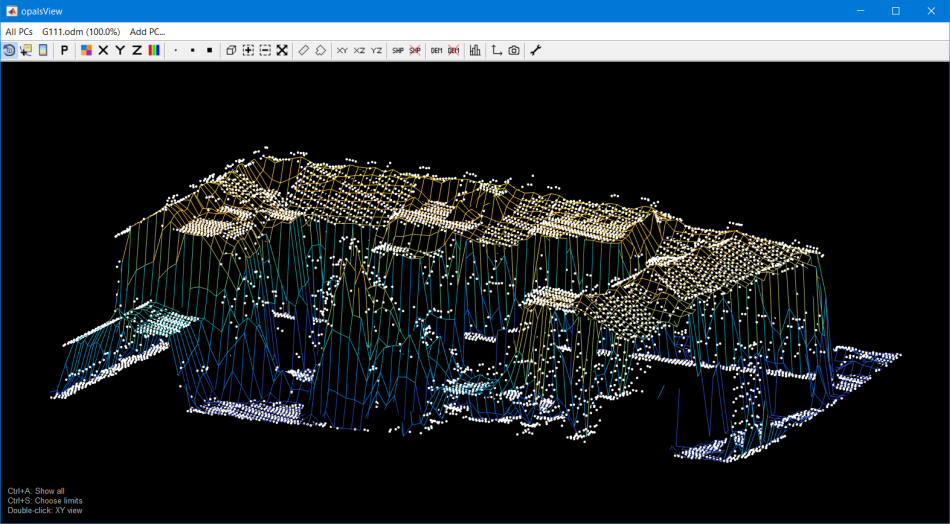Provides an interactive 3d viewer for points (including arbitrary attributes) and lines.
This module requires the installation of the Matlab runtime.
The main purpose of this module is the visualization of point clouds in the ODM format. The main features of opalsView are:
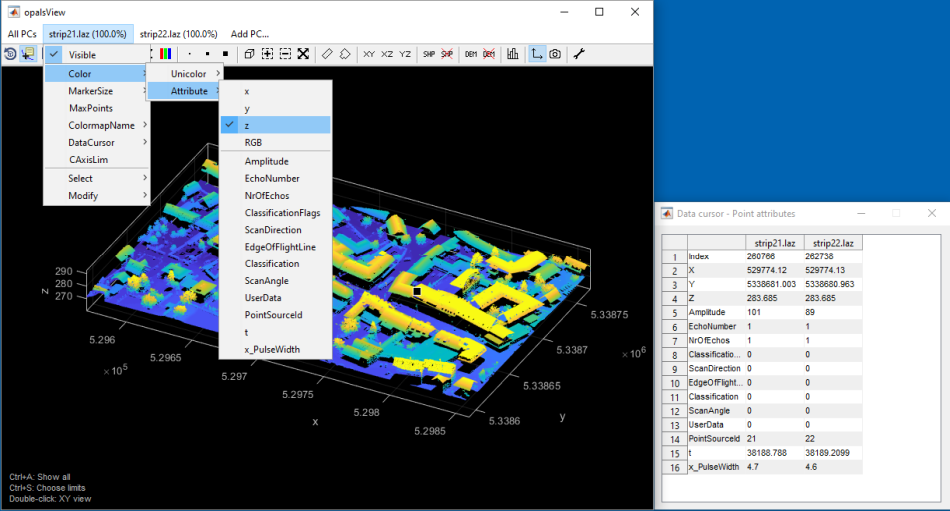
The data cursor (second icon in the toolbar) can be used to show and compare point attributes of multiple point clouds. If a point is selected in the point cloud, the corresponding attributes are displayed in a new window. The attributes to be analysed, can be selected in DataCursor -> Select attributes. To show or hide point clouds in the attribute table click DataCursor -> Show PC attributes. If multiple point clouds are opened, points can be compared by allowing a snap radius, which can be specified in the Options dialog.
The data used in the following examples can be found in the $OPALS_ROOT/demo/ directory.
In this example three ALS strips are visualized using opalsView. As a first step, we have to import the strips, which are given in las format, using Module Import :
Now opalsView can be called:
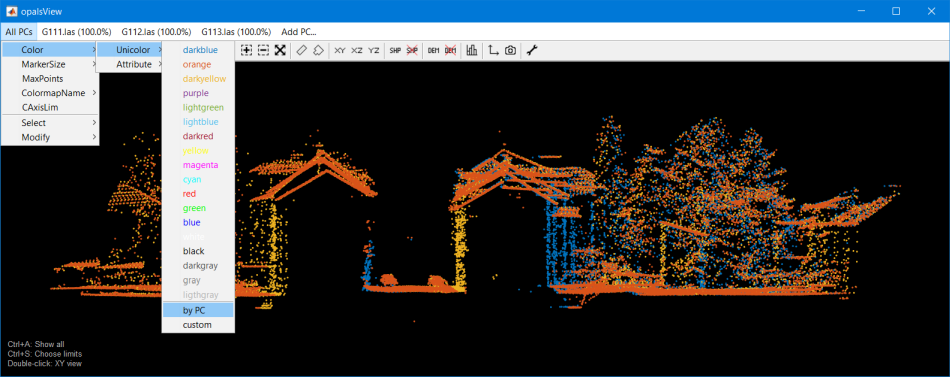
If the ODM file contains informations about the normal vectors, they can be visualized with opalsView. First, let's import the point cloud and estimate the normal vectors:
Now opalsView can be called to visualize the point cloud together with the normal vectors:
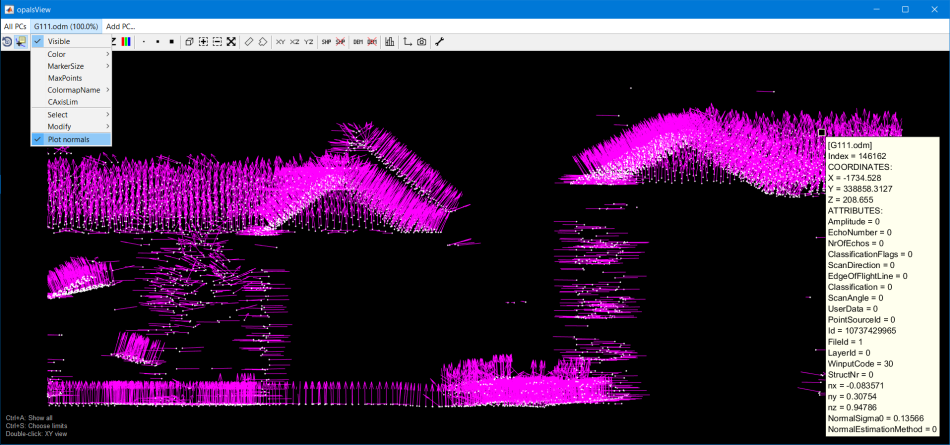
Coloring and lenght of the normal vectors can be adjusted in the options. A histogram of the currently displayed points can be opened with the histogram button in the toolbar of opalsView:
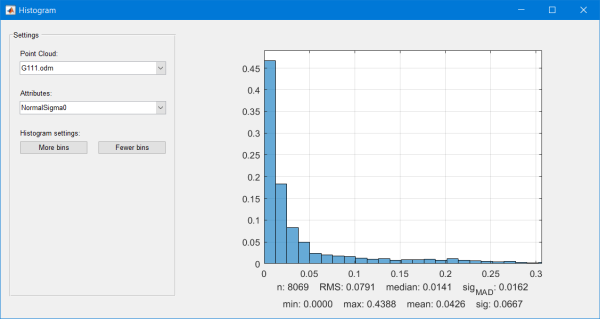
In opalsView a DEM (in GeoTiff format) can be visualized together with the point clouds. First, the DEM is estimated using Module Grid :
After opening the file in opalsView, the DEM can be added with the "DEM" button in the toolbar: