The OPALS framework provides means to report program progress to the user. Closely connected to this topic is the way OPALS handles errors and supplies respective error objects and messages. These two issues are treated in the following sections.
OPALS reports program progress using log records, where each record is emitted with a set of attributes:
Log records are output on up to three channels which either dump data into files or the screen / commmand line shell: 'log file', 'screen', and 'error file'. Their peculiarities are listed in the table below.
Each channel is associated with a minimum level of importance to dump. A log record is output on a certain channel only, if its importance level is higher or equal to the channel's current threshold. The respective defaults may be altered for 'log file' and 'screen' using the parameters 'fileLogLevel' and 'screenLogLevel', respectively. Specify none to suppress all logging output on either or both of these channels.
File paths are defaulted to reside in the current working directory ('<CWD>'), where only the 'log file'-path may be customized. Data is appended to already existing files.
Depending on the channel, log records are formatted differently: while 'screen' and 'error file' export them in human-readable plain text, 'log file' uses a custom XML schema which is thus apt to be interpreted by machines.
| Channel | Minimum importance level | Path | Format | Description | ||
| Default | Parameter | Default | Parameter | |||
| log file | verbose | fileLogLevel | <CWD>/opalsLog.xml | logFile | custom XML | see Log file |
| screen | info | screenLogLevel | – | – | plain text | This channel is open only for executables and Python-modules. To alter the amount of data to be printed on the screen use -screenLogLevel <level> (executables), or screenLogLevel = <level> (Python). |
| error file | error | – | <CWD>/opalsErrors.log | – | plain text | Only unrecoverable program errors are dumped here, the importance threshold cannot be altered. The file resides in the working directory and holds a fixed name. |
Featuring the lowest default minimum log level, this channel by default exports the most information.
This channel exports data in a custom XML-schema. Each module invocation appends one Module-node to the XML-tree, and each log record is represented as one LogEntry-node within one of these nodes. In addition to the LogEntry-nodes, each Module-node contains information about the module and parameters used.
As OPALS log files are XML-based, their content is well-suited for parsing, and their content may e.g. be transformed to XHTML using an XSL stylesheet. In fact, such a stylesheet is embedded in each log file. All major web browsers interpret this stylesheet when loading an OPALS log file, and present its content in a pleasing layout, see the figure below. This locally generated XHTML-page provides two dynamic features to filter the content of the presented logging tables using Javascript:
Furthermore, on the upper left, the page shows a summary of the log file and provides hyperlinks to quickly jump to a certain logging table (flyout 'k records from n runs').
The parameter tables shown for each module invocation present the module-specific parameters (see Parameter Categories) at the start of the module-run. The common and global parameters may be shown by clicking on the respective links ('+ Commons', '+ Globals').
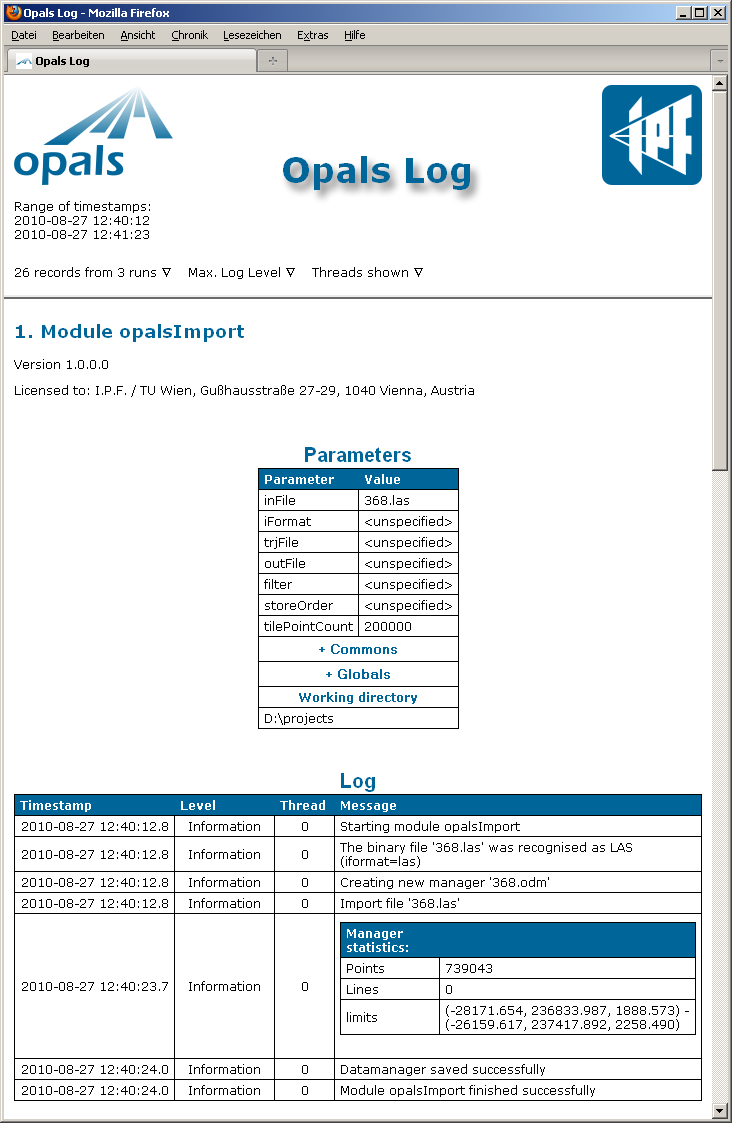
Kindly notice:
At the point when an OPALS module encounters a state that cannot be handled, program execution is aborted and control is returned to the calling application. In order to inform users about the reason for program abortion, concise messages are supplied. Furthermore, OPALS provides means to identify errors programmatically using error codes and custom error objects derived from opals::Exception. While errors are logged like any other log records, albeit with highest importance, the way error information is returned to the calling application depends on the module implementation: